Free Software Project Estimate Template in Excel / Google Sheets
The template below has been successfully used in dozen of software development project. It calculates total project effort based on development estimates. You can finetune the template to your project by adjusting corresponding percentages. Please follow the steps below to obtain full and realistic project estimate.
Free Excel Software Project Estimate Template
Free Google Sheets Software Project Estimate Template
How to use this template
Please follow the steps below to obtain full project estimate.
- Fill-in the cover.
- It is important to list all the assumptions that make your estimate relevant. They may include the versions of frameworks, agreements with your client or contractors, disputable points in project scope definition, requirements etc. Place them onto Assumptions sheet.
- Create a WBS for your project. Noun-based WBS is preferable. List the work items in ESTIMATE sheet. Carefully read the contract, RFP or any other document that frames the target scope and your commitments.
- Ask developers to estimate the effort needed to complete every item of the WBS where development is applicable. The estimate must include bug fixes, code review, deployment and other development activities within the task. If a task is known to be in the scope but cannot be estimated now, state it explicitly: NOT ESTIMATED.
- Ask developers and other team members how risky the task is in their perception, where 5% - little or no risk and 30% - the risk is high. If risk estimate is higher than 30%, consider breaking the task down into smaller ones or excluding from the estimate.
- Enter development estimate in Development column of the ESTIMATE and risk estimate into Contingency % column.
- For the task without development activities enter effort estimate manually into corresponding columns.
- You may want to overwrite the percentage needed for Requirements, QA, Management, Meetings, Project buffer etc., in corresponding columns. All the cells marked in Orange can be safely overwritten. Requirements, QA, Meetings, Management and DevOps are % of Development effort. Contingency is % of Requirements, Development and QA effort combined.
- The template will calculate Total based on the data entered. As a rule of thumb, the Project Total must be about three times higher than total Development time.
- Check yourself against my checklist or develop your own. Carefully read the contract, RFP or any other document that frames the target scope and your commitments.
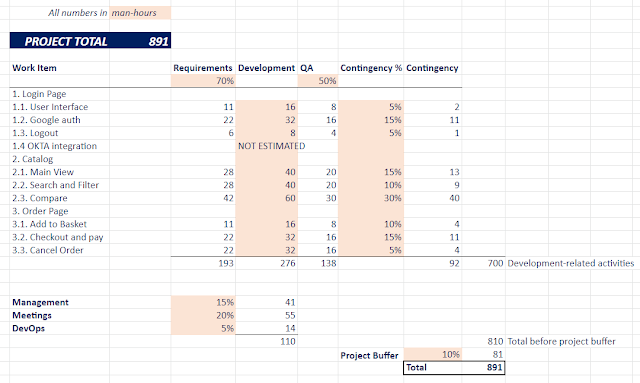
Great post!
ReplyDelete