Effort vs Duration
I prefer to estimate project effort (in MAN-HOURS) rather duration (in days or weeks) for the following reasons:
- At estimation time your team, its capacity, working calendars and project allocations are often unknown and thus you cannot estimate work duration adequately.
- It is easy to roughly estimate the project duration by simply dividing the estimated effort by the available resources.
Why MAN-HOURS?
- Different people, teams and countries work by different calendars. Workweek can be 20 work hours for one person and 50 for another. And an hour is pretty much always an hour.
- Outsourcing rate are often given for man-hour. It is easy to estimate your project budget in dollars simply multiplying by market hourly rate.
- Billing is typically done by man-hours.
- Time tracking is typically done in hours, It is much easier to compare hours vs hours if you need to do so.
- Estimate in hours are by definition more precise and make developers be more responsible and look deeper.
Powers of two
I find it convenient to give estimates in man-hours in powers of two: 0.5, 1, 2, 4, 8, 16, 32.
They add up well to workdays, weeks and also correspond well to task sizes:
- 0.5 mh - minimal possible task
- 2 mh - time a person can work without distraction and rest
- 4 mh - half a workday
- 8 mh - a workday
- 32 mh - almost workweek
Effective hours vs Work hours
It is not a secret that developers can hardly work effectively more than 5-6 hours of standard 8 hours workday. The rest goes for rest, Internet surfing, coffee, talks and other personal matters. Nevertheless, I recommend to use work hours in estimates because:
- It can be really hard to explain to your customer why they pay for 8 hours and your people only work 6.
- Use of effective hours will required additional coefficients and adjustments to obtain planned duration.
- Time tracking is done in working hours and it makes plan-fact analysis easier.
That means if your developer has estimated 24 man-hours to complete a task, it will take three full workdays, although he/she will actually work around 15 hours on the task.
On the other hand, a six hour task will take a full workday to complete and if you have many small tasks you may want to adjust your estimates to account for this fact.
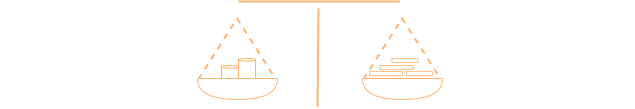
Comments
Post a Comment